Instagram offers an open social media platform to connect with users from all across the globe. The app helps you get viewed by millions and billions of users, in such a state anonymity on the app is near impossible. Whenever you view Instagram content on your iPhone the other person would know you did, especially if it were an Instagram story. Then how do you view Instagram profiles anonymously on an iPhone? If you are an iOS device owner then this guide helps you find the easiest way to stalk profiles on Instagram easily.
However, some users may want to view Instagram profiles anonymously on their iPhone/iOS devices. This could be because they want to keep their identity hidden, or they simply don’t want to appear on someone’s radar. Whatever the reason, there are ways to view Instagram profiles anonymously on iPhone/iOS devices. In this article, we will explore some of the ways to do so.
Switch to Airplane Mode:
When viewing Instagram profiles the biggest hurdle is to view Instagram stories anonymously. While other content can be viewed anonymously until you like or follow the account, but stories on Instagram come with the story viewers list and hence makes it impossible to view stories without getting your name enlisted amidst the viewers list.
In order to avoid this, turn on airplane mode on your iPhone and cut off network connection, now tap on the Instagram story you wish to view anonymously. Instagram stories are pre-downloaded and hence can be viewed without network. When your device lacks connections Instagram is unable to register your name to the list making your experience anonymous.
Try Online Instagram Profile Viewers:
The easiest and best way to view Instagram profiles anonymously on your iPhone/ iOS device is by using third-party applications. These apps help you view entire profiles from users anonymously. As soon as you enter the username of the person , his/her entire profile contents are displayed for you to view anonymously. These apps are AI powered and hence help keep your identity anonymous.
The fun of the app is that they even house tools that help you download Instagram content in HD view. You can either download individual content or multiple images and videos at same time. Apps like Instazoom works smoothly on iOS and are even free. You can view private and public profiles anonymously using these apps.
Some of these apps even allow users to zoom in on Instagram profile pictures. These apps help you view entire content from the profile easily and anonymously by simply entering the username of the person or copying and pasting the content URL from Instagram app. you can view and download any Instagram reel, story, post, video, highlight, carousel etc. you can find such apps for iOS on app store or safari and leverage AI to go anonymous on Instagram.
Use Instagram’s “Explore” Feature
The “Explore” feature on Instagram allows users to search for content based on keywords or hashtags. To use this feature, simply tap the magnifying glass icon on the bottom of the screen and type in the keyword or hashtag you’re interested in. From there, you can scroll through the results and view profiles without the user knowing.
Create a Fake Instagram Account
Another way to view Instagram profiles anonymously on iPhone/iOS devices is to create a fake Instagram account. This can be done by using a different email address and username than your real account. Once you’ve created your fake account, you can use it to search for and view profiles without the user knowing.
Use a Web Browser
If you don’t want to download any third-party apps, you can view Instagram profiles anonymously using a web browser. Simply open Safari or another web browser and navigate to the Instagram website. From there, you can search for and view profiles without the user knowing.
Use Instagram’s “Private” Feature
If you don’t want other users to view your own Instagram profile, you can set your account to “Private.” This means that only users who you approve as followers will be able to see your content. To do this, go to your profile, tap the three lines in the top right corner, and select “Settings.” From there, select “Privacy,” then “Account Privacy,” and toggle the “Private Account” option on.
Use Instagram’s “Activity Status” Feature
Instagram’s “Activity Status” feature allows users to see when other users are active on the app. However, if you don’t want other users to see when you’re active, you can turn this feature off. To do so, go to your profile, tap the three lines in the top right corner, and select “Settings.” From there, select “Privacy,” then “Activity Status,” and toggle the “Show Activity Status” option off.
Use a VPN
A VPN, or virtual private network, can be used to access the internet anonymously. This can be useful if you want to view Instagram profiles without leaving a digital footprint. Simply download a reputable VPN app and connect to a server location of your choice. Once connected, you can access Instagram and view profiles without revealing your IP address.
Conclusion
There are several ways to view Instagram profiles anonymously on iPhone/iOS devices. From using Instagram’s “Explore” feature to creating a fake account, there are options for users who want to keep their identity hidden or simply don’t want to appear on someone’s radar. However, it’s important to be cautious when downloading third-party apps and to always prioritize your online privacy and safety.








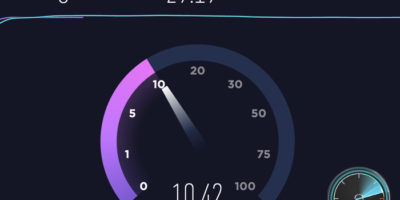












Comments